
GSM IVR Device
Boostabrain Technologies presents the Triple Advance IVR Device (Latest Version), an advanced solution designed to seamlessly integrate your business with the GSM network. This state-of-the-art device not only meets your voice communication needs with significant cost savings but also offers next-generation voice recording features.
The Boostabrain Triple Advance IVR Device comes equipped with a GSM SIM slot and two Tel ports ports, allowing easy connectivity with any PBX system, telephone instruments, or dial pads for making and receiving calls over the GSM network. Additionally, it can be connected to a desktop or laptop via USB, enabling users to access its advanced features through Boostabrain’s intuitive software interface.

GSM BASED IVR
We are providing two best models in this category of IVR. That is Triple advance IVR and advance IVR.
Our Triple Advance IVR Device is ideal for use in various sectors including real estate, travel, banking, stock markets, call centers, and many other industries.
Boostabrain Technologies sets itself apart in this market by focusing on every detail—from the smallest components to the overall performance of our products—using indigenously developed technology. Our strategic investment in a dedicated team of engineers and ongoing research and development has yielded exceptional results, reinforcing our strong customer base and establishing Boostabrain as a leader in the industry.
What does the IVR LED indicator reflect?
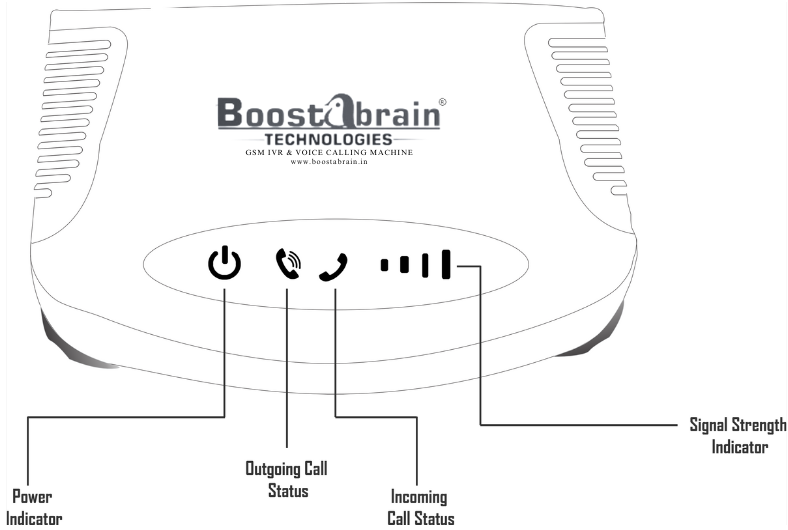
Power Indicator
- A white LED glow indicates that the device is ON.
Outgoing Call Status
- When the headset is picked up, the LED shows a red color.
- When the call is connected to the customer, the LED turns green.
Incoming Call Status
- When there is an incoming call, the LED shows red.
- When the call is answered, the LED turns green.
Signal Strength Indicator
- Signal strength is indicated by bars:
- 1-2 Bars: No signal
- 3 Bars: Weak signal
- 4 Bars: Good signal
Key highlights
| INCOMING FEATURES | OUTGOING FEATURES | BULK SMS |
| 1. Welcome message– This concise message quickly directs callers with a greeting voice and land the call on telephone. | 4. Voice broadcasting– This can generate leads for you in just call. You can make 800+ calls regularly. | 7. Bulk SMS– It can sent a same text to entire excel sheet. |
| 2. IVR call routing– Callers get 9 options to choose the concerned department as per the requirements. | 5. Auto dialer– Through excel sheet it make non-stop calling for tele callers. It can do 500+ calls. | 8. Bulk SMS(Different)– To send different SMSs to different individuals. |
| 3. Voice mail– On non-working hours, customer can give there important message after a beep tone | 6. Click to call– By copy pasting any number, you can make calls by software or the telephone itself. | 9. Bulk SMS(Variable)– This is for different text SMS with different name, amount, city or any field of data can be send, |
An easy guide to connect the device
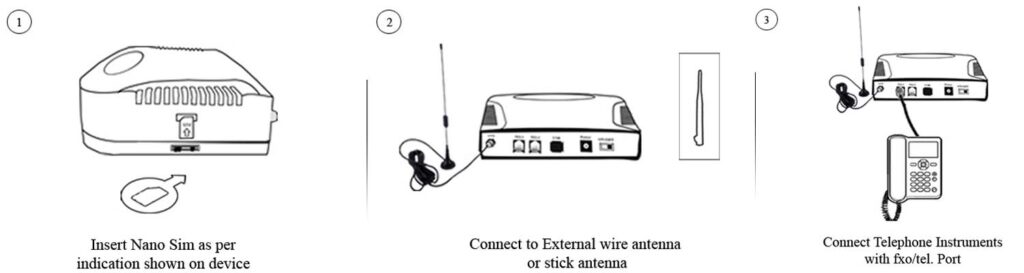
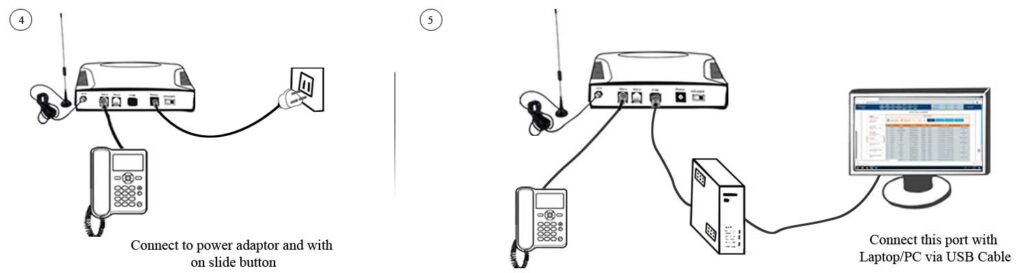
Here is the step by step guide:
Step. 1- Watch our unboxing video and take out all the accessories
Step. 2- Insert the SIM in the right side adjacent to logo
Step.3- Connecting Adapter
Step. 4- Antenna placement
Step. 5- Now, connect USB (Blue cable) from device to PC/laptop
Step. 6- To connect telephone with the device
By doing all this, our device is ready to work with the software
Our IVR models:
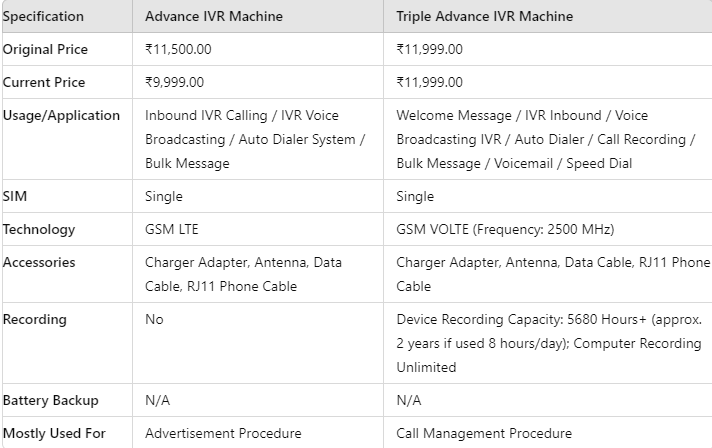
For any details
Call us at: 9319959605 or chat here on WhatsApp